Menu
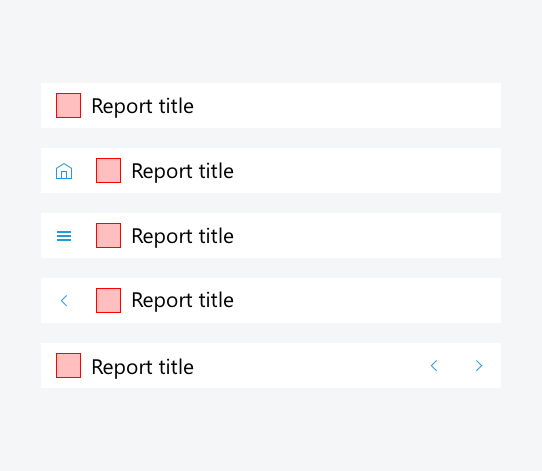
Horizontal navigation via
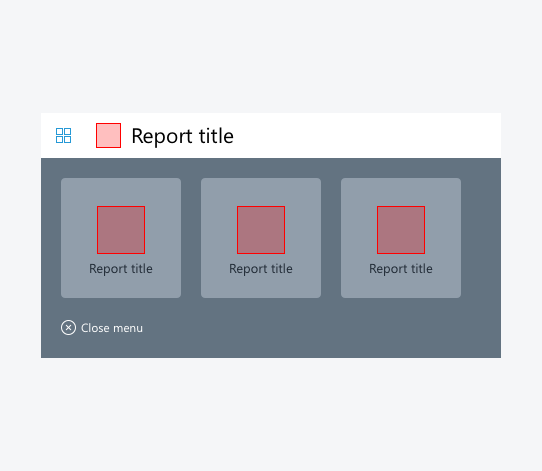
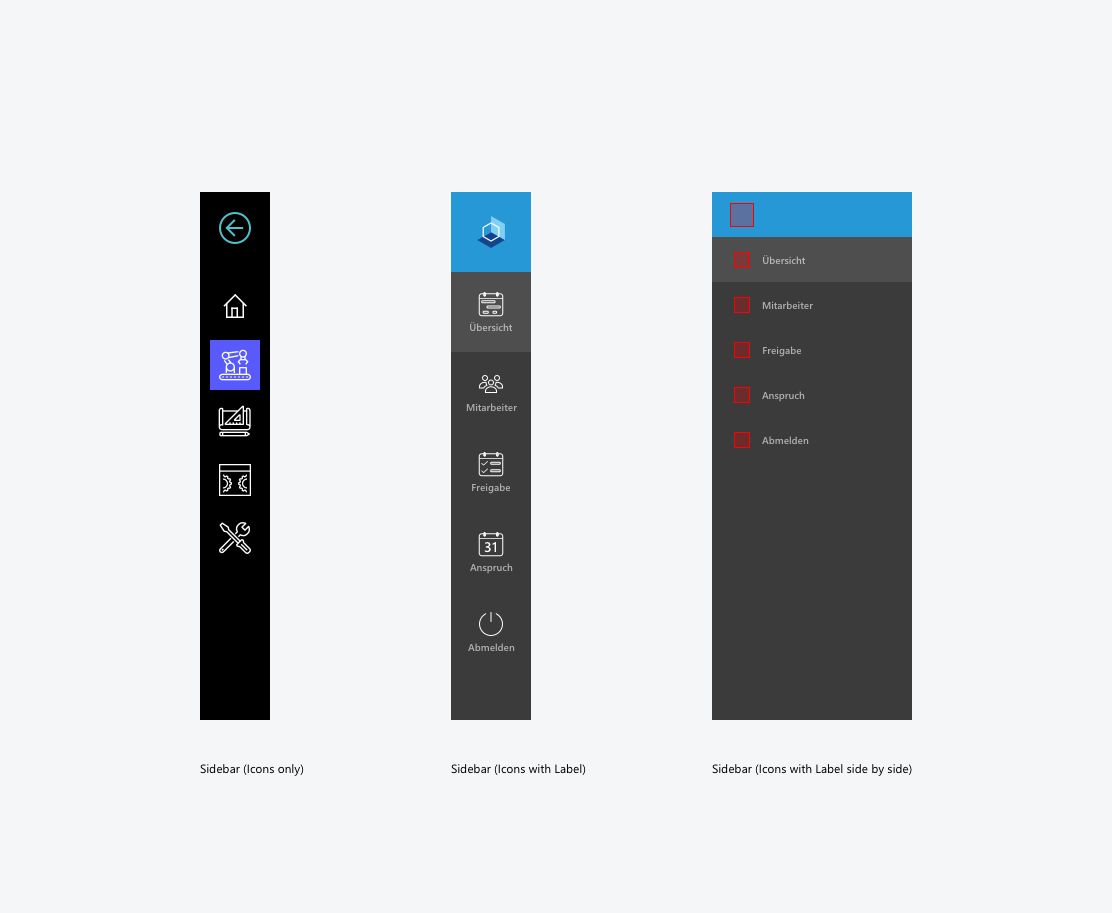
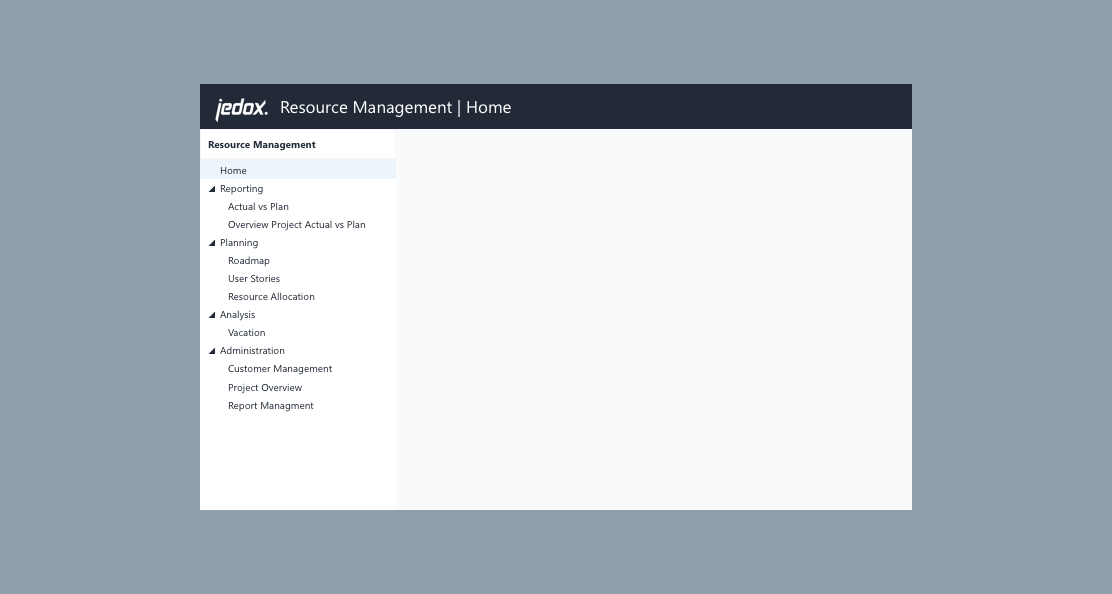
Navigation
Navigational patterns enable users to move between reports and models and to situate themselves in the platform.
Horizontal Navigation
Navigation in Jedox models & reports should follows standard navigation paradigms of various web applications. When a user opens a new report, interactional navigation elements in the header, such as the “back to” or “menu” button helps the user to navigate easily through the report. This means, an overview report page must be included.
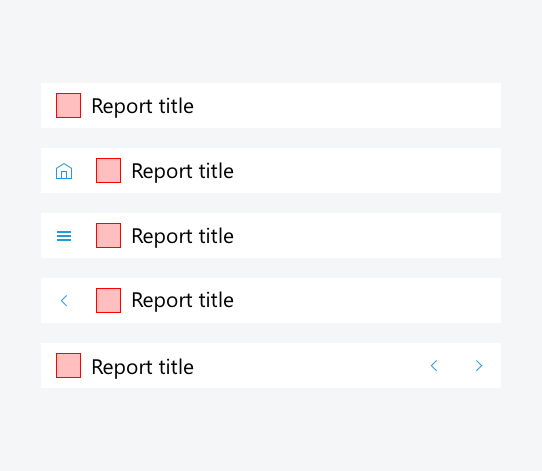
Horizontal navigation via
"Back to", "Forward", "Menu" and "Home" buttons
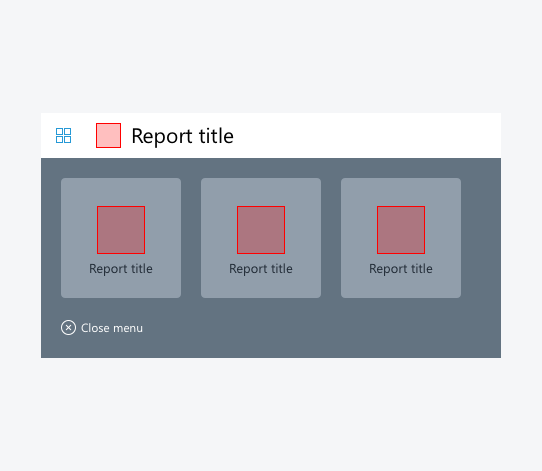
Horizontal navigation via tile menu
Vertical navigation
Another way to navigate through reports is the sidebar menu. It is always visible and located at the left of each screen which enables the user to navigate easily and anytime through the different modules of the report.
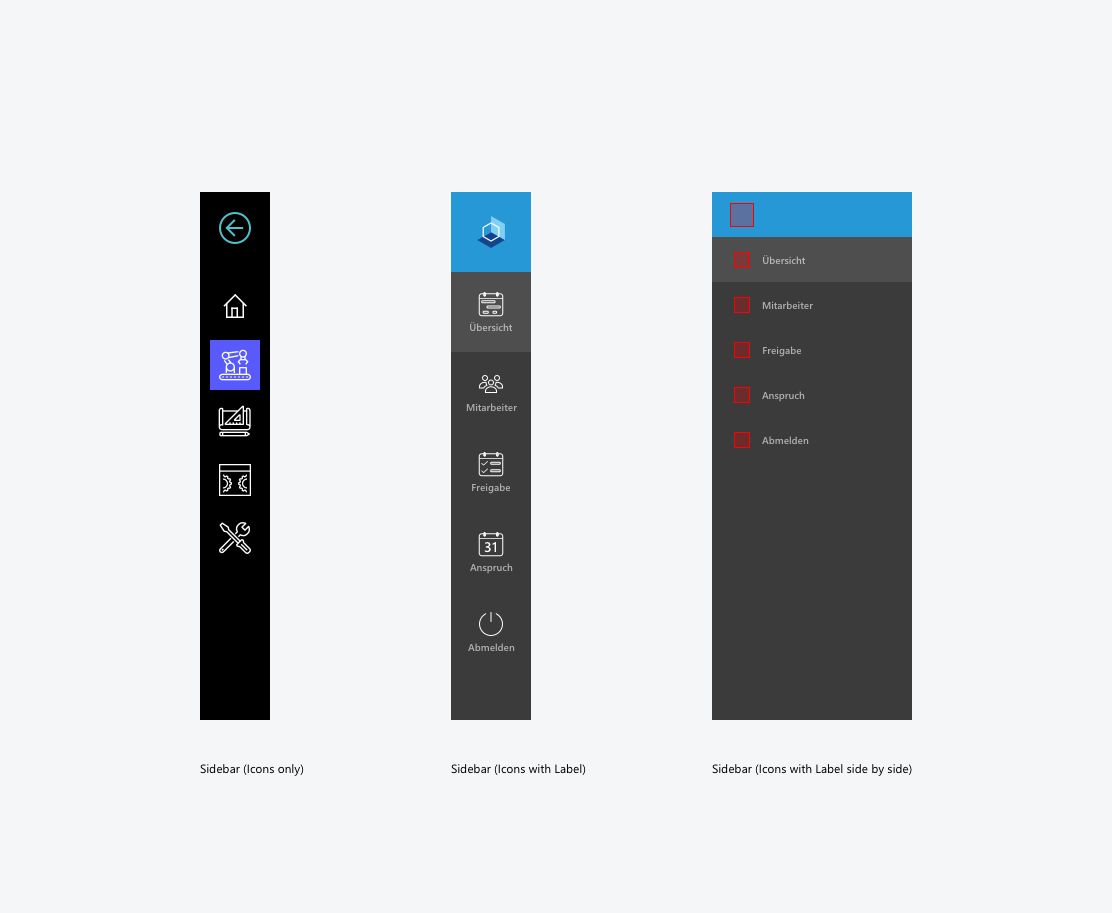
Various examples of sidebar menus
A smart way to create dynamically a sidebar navigation is using the list element in Jedox for navigation purposes. This could look similar to this:
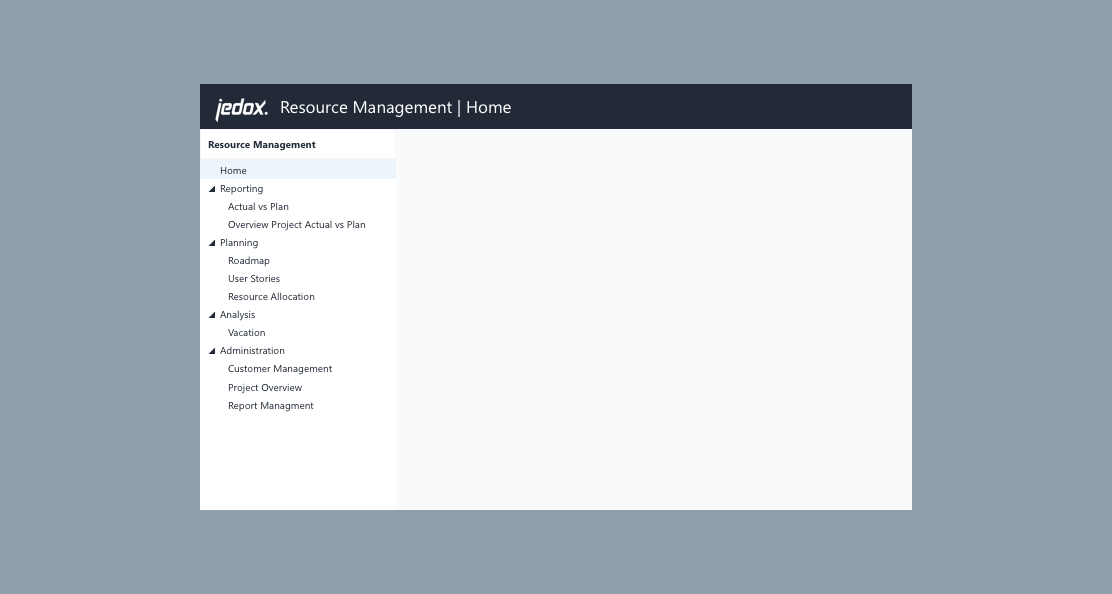
Example of a vertical list navigation
- Previous
Layout -
Next
Data Visualization